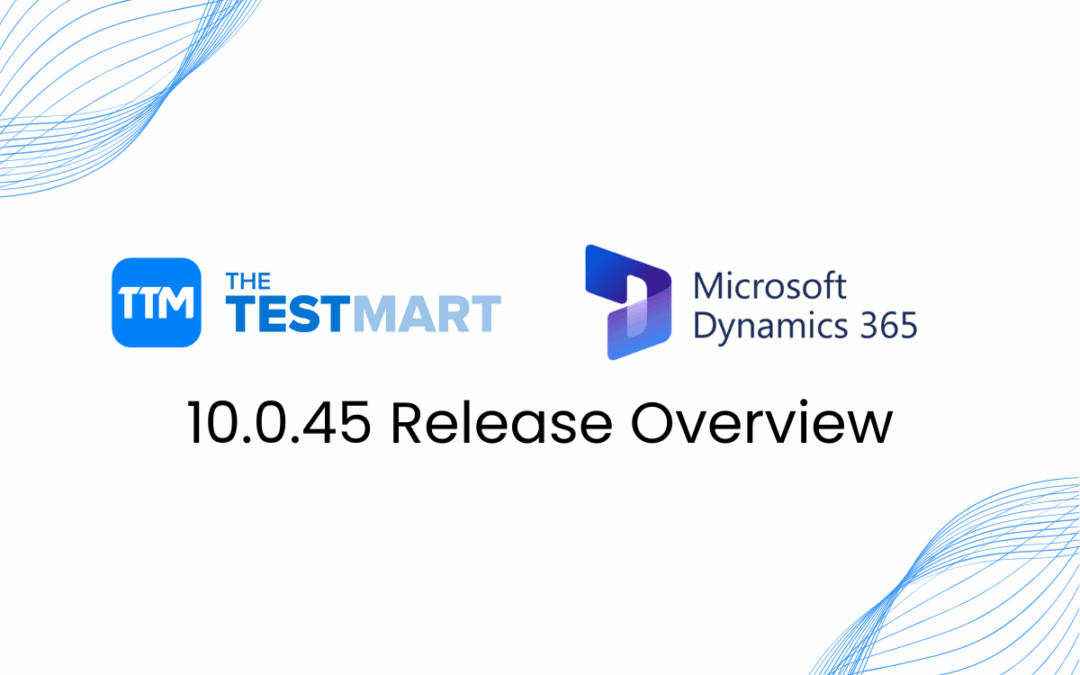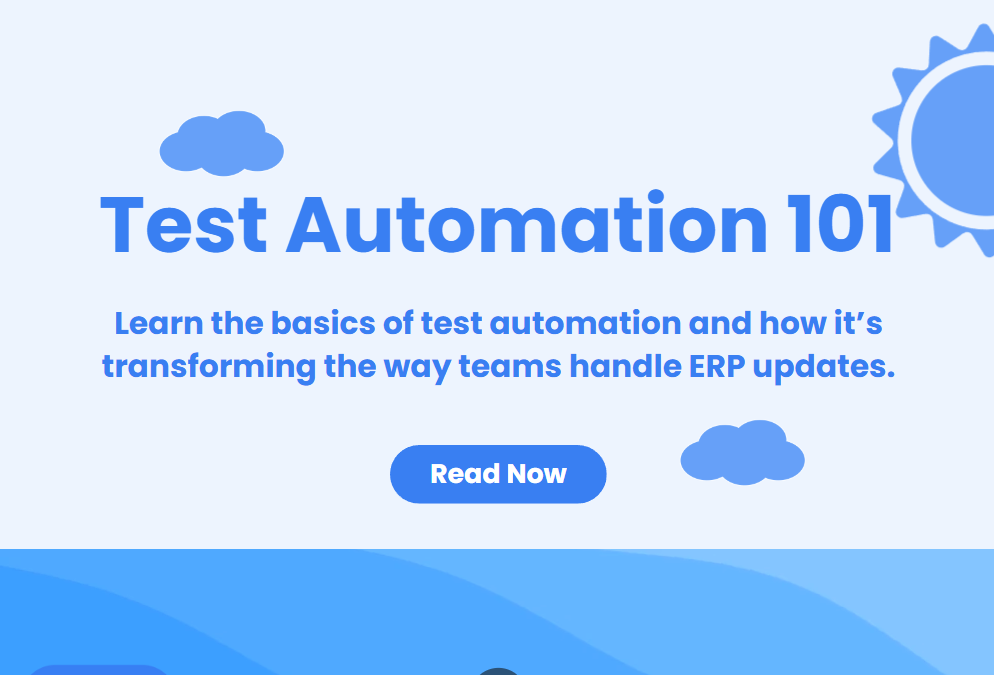How to handle test maintenance across Microsoft Dynamics 365 F&O updates without starting from scratch.
Every month, Microsoft pushes proactive quality updates that include bug fixes and performance improvements. In addition, major service updates are delivered quarterly, with two of them required for organizations to take each year.
These service updates may introduce new features, interface changes, or deprecated elements. While Microsoft designs updates to avoid breaking existing configurations, they can still disrupt business workflows, key processes, or brittle automated tests.
If you’re using the Regression Suite Automation Tool (RSAT), relying on manual testing, or working with a third-party platform, test breakage and maintenance remain a constant challenge.
At TheTestMart, we hear questions like these all the time:
- “Do we have to rebuild our tests every time there’s a UI or logic change?”
- “How do we keep up with Microsoft’s upgrade release cadence”
- “How can we reduce the cost of test maintenance?
The good news: Test automation doesn’t have to collapse when Microsoft moves fast.
Why Test Maintenance Is a Top Concern for D365 Teams
Dynamics 365 Finance and Operations allows for customization to meet specific business needs, which offers valuable flexibility but also introduces challenges for test stability. That flexibility is great for tailoring business workflows, but it also introduces challenges for test stability. Even small updates to forms, fields, labels, or business logic can cause tests to fail unnecessarily. The result is delays, false positives, and frustrated teams.
The more customized your environment is, the harder it becomes to rely on one-size-fits-all tools like RSAT. These tools tend to be brittle and require significant effort to maintain.
Microsoft does perform internal testing before releasing updates, but they cannot account for every customer’s unique configuration or environment. Most deployments include extensions, integrations, or custom logic that go far beyond Microsoft’s default test coverage.
“Microsoft does regression testing, but the data composition, specific customer configurations, and unique extensions mean customers must perform their own regression testing in their own environment”
What Test Automation Should Look Like for D365
To be effective, test automation in a Dynamics 365 environment should offer:
- Environment-aware execution that supports sandbox, UAT, and test environment flows
- Built-in audit trails and reporting for compliance and validation
- Centralized test management to track what breaks and why
- No-code test creation for easier updates
- Service-backed support to keep your test suite healthy
This is especially important given Microsoft’s One Version policy, which ensures all customers are on the same version. That makes timely, reliable test maintenance critical.
How TheTestMart Solves This
TheTestMart was purpose-built for Microsoft D365 ERP environments. Our platform and team:
- Maintain and update your test cases as part of our service
- Use intelligent test design to minimize brittleness
- Support D365 applications such as Finance & Operations, Customer Engagement, and POS
- Keep your tests in sync with Microsoft’s update cadence
- Help you prioritize what to test, and when
You don’t need to hire more engineers to keep up with Microsoft’s updates. You need a solution that does the heavy lifting for you.
What This Means for Your Team
With TheTestMart, test maintenance fades into the background instead of becoming a roadblock. Rather than rebuilding test cases from scratch, your QA and IT teams can stay focused on delivering value.
No more last-minute scrambling. No more brittle test scripts. Just clean, stable, automated testing.
Not sure where to start with test automation in D365?
Let’s talk through your use case and we’ll map out a practical path forward.