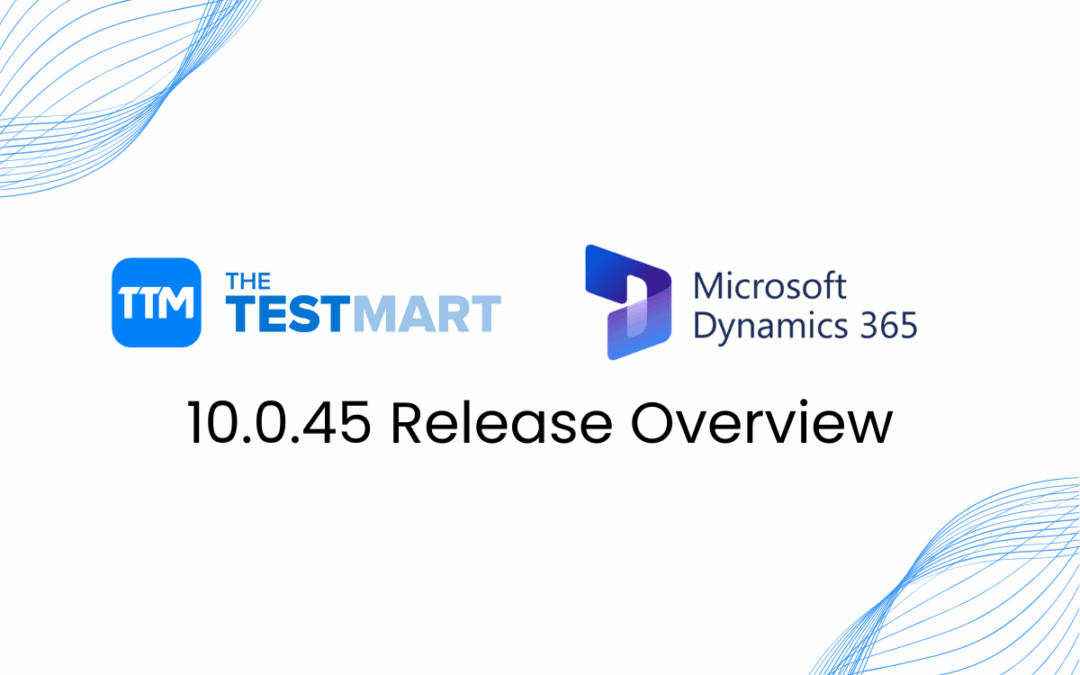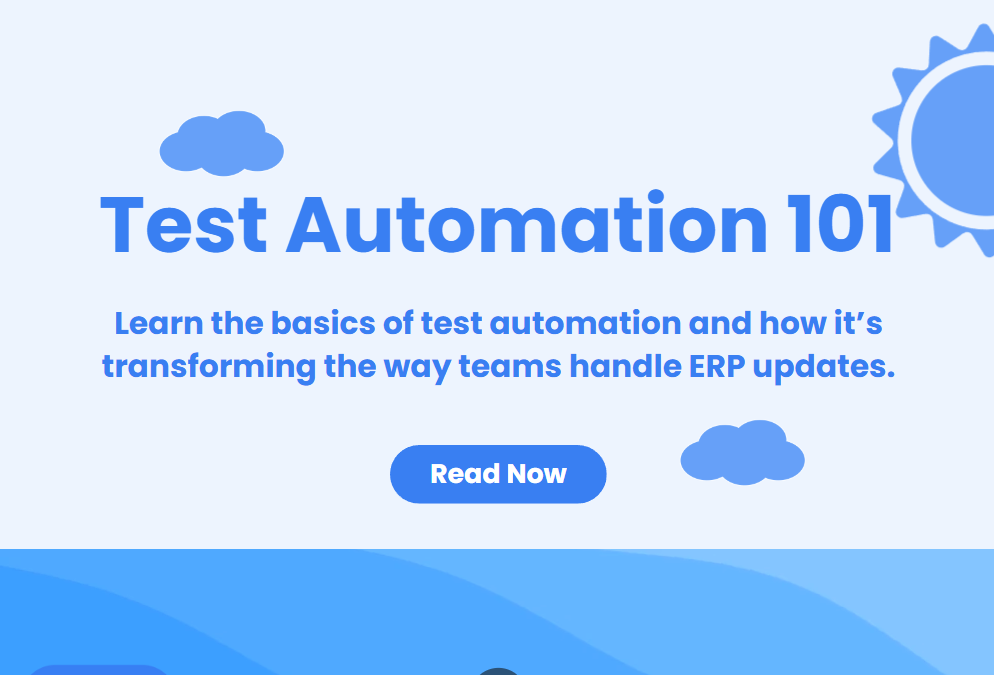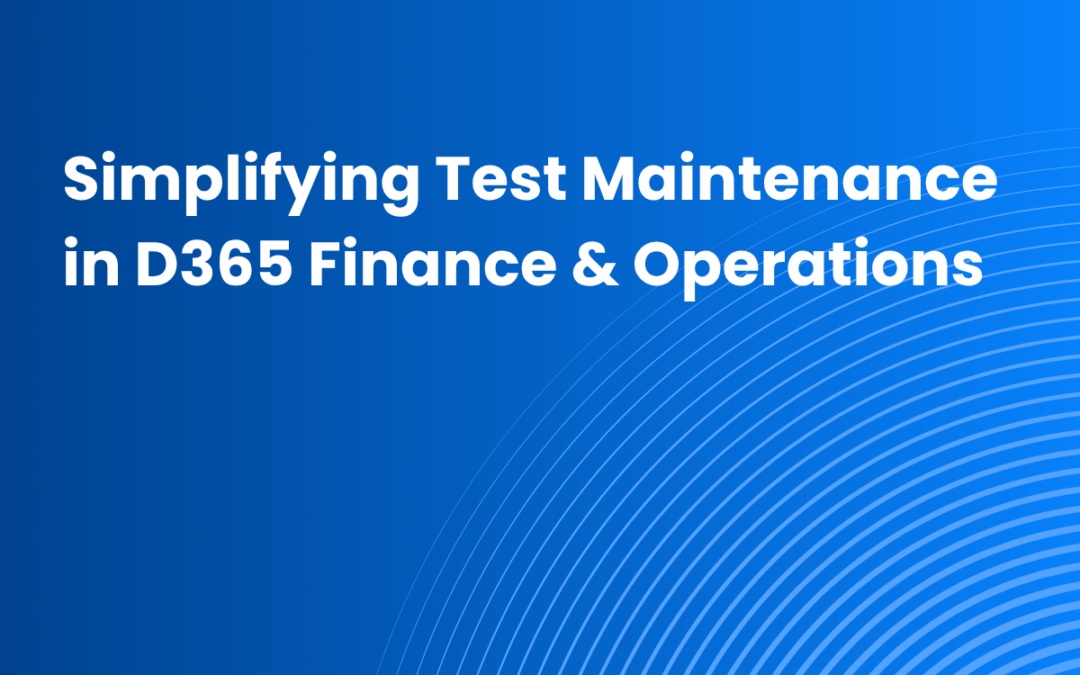What it means for your business and how to stay ready for every update
If your organization runs Microsoft Dynamics 365 Finance and Operations, you’re likely already working within Microsoft’s managed update model known as One Version. This model defines how and when updates are delivered and ensures all F&O customers stay current with Microsoft’s latest features and security improvements.
This article focuses specifically on the One Version update lifecycle for Dynamics 365 Finance and Operations. While Dynamics 365 Business Central follows a different update process, we will briefly outline its cadence for comparison — particularly as both platforms require disciplined testing strategies to stay ahead of change.
What Is the One Version Model?
Microsoft’s One Version model is a unified release approach designed to keep all Dynamics 365 Finance and Operations apps running on the latest version of the product.
Instead of delivering large version upgrades every few years, Microsoft now pushes regular quarterly service updates and twice-yearly feature updates that all customers must adopt. It is a shift to a cloud-first model where software evolves continuously, not in large jumps.
The goal is to keep every customer current, secure, and able to take advantage of the latest capabilities without major disruption.
📖 Microsoft One Version Service Updates FAQs
How the One Version Update Schedule Works in Finance and Operations
Microsoft follows a predictable quarterly update schedule for Finance and Operations, helping organizations stay aligned with the latest features, performance improvements, and security enhancements.
- Quarterly Releases: Updates are delivered in February, April, July, and October.
- Update Requirements: Customers must take at least two updates per year and may pause one update at a time.
- Each service update includes performance improvements, bug fixes, and new features that help your system stay secure, compliant, and aligned with Microsoft’s evolving roadmap.
- Flexible Auto-Update Windows: Each release offers two auto-update windows, spaced four weeks apart. If no action is taken, Microsoft will apply the update automatically.
Organizations are strongly encouraged to validate updates in sandbox environments early using realistic data and real-world processes. This is the most effective way to identify and resolve issues before they affect your production systems.
📅 See the Official Microsoft Targeted Release Schedule Here
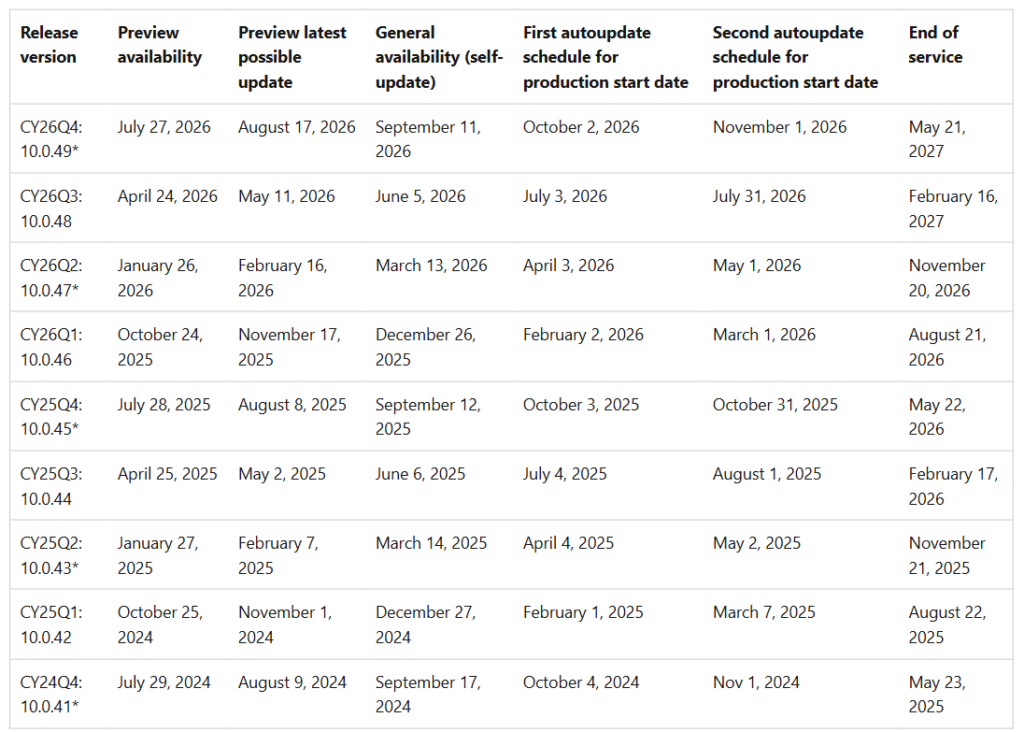
What About Proactive Quality Updates?
As part of the One Version approach, Microsoft also releases Proactive Quality Updates, or PQUs. These monthly updates are automatically applied to all Dynamics 365 applications and are a required part of the platform’s lifecycle.
Unlike other updates, PQUs cannot be delayed or opted out of. Every organization using Dynamics 365 is automatically enrolled and receives these updates according to Microsoft’s published schedule.
To give teams time to prepare, Microsoft provides early access to each PQU in sandbox environments roughly one week before it is applied to production. This allows customers to run targeted tests and confirm that key processes still perform as expected.
While PQUs typically contain small fixes and stability improvements rather than new features, they can still affect workflows or integrations. Proactive testing remains important to avoid disruption.
📘 Learn more about proactive quality updates
📅 View the quality update schedule
How Business Central’s Update Cadence Differs
Although not part of the One Version model, Dynamics 365 Business Central also follows a consistent update pattern that requires attention and preparation.
- Wave Releases: Microsoft delivers two major updates per year, known as Wave 1 (April) and Wave 2 (October). These include significant functional, performance, and platform enhancements.
- Monthly Updates: Between waves, monthly cumulative updates provide minor improvements, bug fixes, and regulatory changes.
- Testing & Release Strategy: Customers are encouraged to deploy wave updates to sandbox environments immediately, then pause production updates for up to 60 days. This allows time to test for compatibility issues, especially with ISV solutions or customizations.
Even though Business Central is not governed by One Version, the need for proactive testing and planning remains just as critical.
Why Should I Test or Care About This?
Each update may introduce:
- Changes to platform behavior
- New features that interact with existing customizations
- Modified APIs, integrations, or business logic
Even if a change seems small, a failed posting, missed approval, or integration error can lead to serious business disruption.
Without testing, you risk:
- Financial discrepancies in reporting
- Delayed shipments or purchases
- User confusion and escalated support tickets
- Broken integrations with upstream or downstream systems
The bottom line is this: you cannot afford to skip testing, even for updates labeled as minor.
How Can I Stay Ahead and Ensure a Smooth Update Process?
Smart teams follow a simple formula:
- Know the release schedule
Monitor Microsoft’s targeted release calendar. - Test early in sandbox
Use realistic test data and simulate key business flows. - Automate what you can
Manual testing is repetitive time-consuming and difficult to scale. - Stay informed and evolve your test library
As your business changes, so should your tests.
📘 Stay Ahead With Microsoft Dynamics 365 Updates: Your 2025 Guide
The Role of Automated Testing for Microsoft D365
In a One Version world, automated testing is no longer optional. It is the only sustainable way to reduce risk, move quickly, and keep your systems stable.
Automated testing helps organizations:
- Reduce the risk of defects by validating changes before they reach production
- Shorten testing cycles from weeks to hours, making it possible to test every update thoroughly
- Increase confidence in each release by consistently verifying that business-critical processes still work as expected
- Lower the risk of downtime or disruption, even during back-to-back update cycles
Explore TheTestMart’s full Guide to Automated Testing for Microsoft Dynamics 365 to learn how leading teams manage updates with less effort and greater confidence.
About TheTestMart
At TheTestMart, we have built our testing platform specifically for Microsoft Dynamics 365 environments, including both Finance and Operations and Business Central. We help organizations move fast without breaking things by delivering:
- A prebuilt test library across core modules like Finance, Supply Chain, and Warehouse Management
- Test maintenance with every Microsoft update so your tests do not break when the platform changes
- A no-code builder so analysts, not developers, can manage testing
- Auto-generated documentation to support audit and training efforts
TheTestMart supports both the One Version update model for Finance and Operations and the wave-based release cycle of Business Central — with tailored testing strategies for each.
Ready to simplify your testing and stay ahead of every update?
Connect with TheTestMart Today